 BPITRADE WITHDRAWAL PROCEDURE to get the money out of our trading account is easy. But for those new to BPITrade here is how to go about getting hold of your funds. By the way, this post is in response to a question we received from one of our readers:
BPITRADE WITHDRAWAL PROCEDURE to get the money out of our trading account is easy. But for those new to BPITrade here is how to go about getting hold of your funds. By the way, this post is in response to a question we received from one of our readers:Subject: Question lang po
From: Jun
Date: Wed, Jul 22, 2009 at 10:08 AM
Subject: Question lang po
To: Marginal Stock Trader
Sir Good morning po.
Pano po ba magwithdraw from BPI Trade? Di ba punta lang sa Services tapos Withdrawal, then indicate ung amount.
Automatic ba un mapunta sa account ko sa BPI Savings, un ginamit ko para magtransfer ng fund sa BPITrade using
Expressonline?
Matagal po ba bago matransfer?
Salamat.
Date: Wed, Jul 22, 2009 at 10:08 AM
Subject: Question lang po
To: Marginal Stock Trader
Sir Good morning po.
Pano po ba magwithdraw from BPI Trade? Di ba punta lang sa Services tapos Withdrawal, then indicate ung amount.
Automatic ba un mapunta sa account ko sa BPI Savings, un ginamit ko para magtransfer ng fund sa BPITrade using
Expressonline?
Matagal po ba bago matransfer?
Salamat.
Withdrawal Procedure
Correctly, our reader Jun had already answered in part his own question. Let me just add more details.
| Step | Action | |||
| 1 | Sign-in to your BPITrade account | 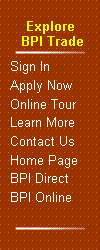 | ||
| 2 | Go to Services | 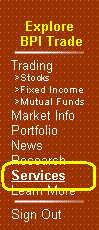 | ||
| 3 | Click on the link Withdrawal Request |  | ||
| 4 | Fill up the amount to be withdrawn in figures and in words and click the Submit button. |  |
The amount withdrawn will be available on your nominated beneficiary account (BPI savings or checking account with ATM card) the next day.
No comments:
Post a Comment